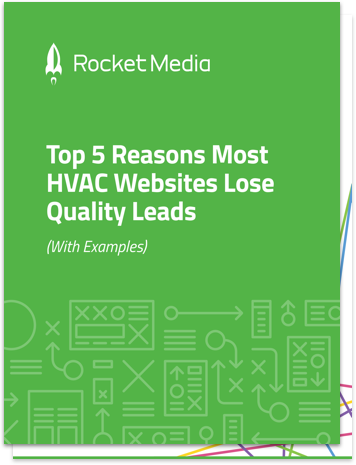Why Does My HVAC Business Not Appear in Local Search Results?
on January 24, 2018
First and foremost, as a service-based business you need a solid local SEO strategy, which depends on a Google My Business listing.
If you don’t have a Google My Business listing yet, follow these steps to add or claim your business. The more accurate your business listing is, the better you’ll rank in local search results.
If you have a business listing and you’re still not ranking well, try troubleshooting the following problems:
- You don’t have dedicated city pages.
- Your “NAP” (name, address, phone number) is inconsistent.
- You haven’t selected any service categories.
- You don’t have many photos on your listing.
- You don’t have many reviews or have low-rated reviews.
Let’s go over each problem and why it’s important to fix.
Problem: No dedicated city pages
The farther away a searcher is from your physical location, the less likely your website is to rank for local search terms they’re using. That’s because Google now favors a company’s proximity to the searcher as the number one factor that determines a company’s rank in searches.
Let’s say, for example, you serve the entire Phoenix Metro, but your building’s address is in Phoenix. Now, assume I live in Mesa (east of Phoenix) and I look for “AC repair company, Mesa”.
In this instance, you’re going to have a hard time outranking HVAC companies located in Mesa, even though you serve Mesa.
How to fix it: Create dedicated city pages. Think of these as home pages dedicated to a particular city. To make sure they rank, they need content that’s different from your actual home page.
For unique content ideas, we recommend adding local case studies that include a problem you solved for a customer as well as a relevant photo.
Let’s go through a city page we created for Plumbline Services.

See how the city page headers have keywords the user might enter to search for services in their area? If the user enters those phrases, Google is likely to show your business in the local search results.
You also want to list the services you provide in that particular area. Plumbline’s services section looks like this:
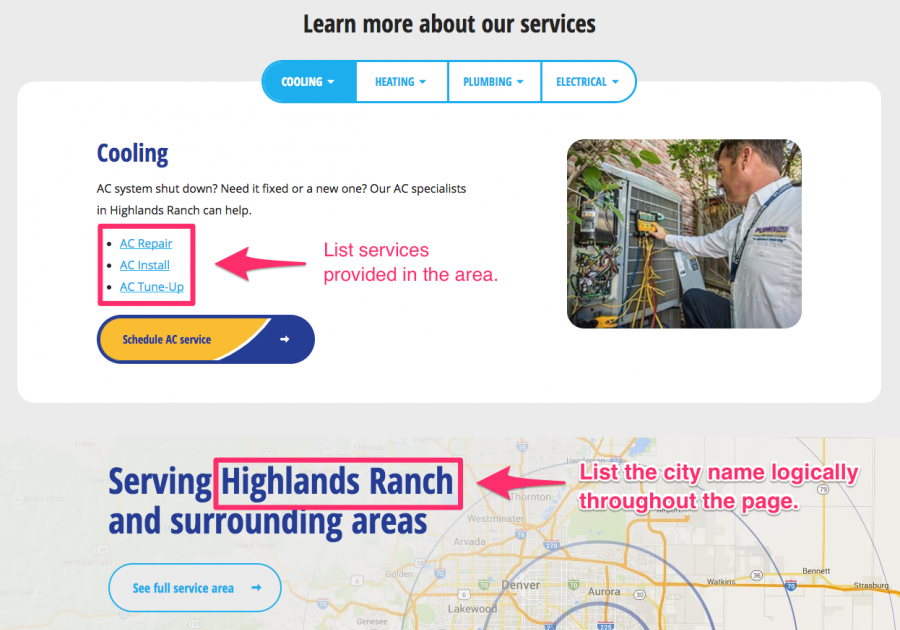
Listing your services and the city name throughout the page (without keyword stuffing) increases your chances of showing up if a user searches for those services in that area.
You want to make sure there’s little or no duplicate content between your city pages, as Google sees that as a deceptive practice and will be less likely to rank your business listing.
To ensure content on your city pages is unique, we recommend adding local case studies with a testimonial and picture, like we did for Plumbline:
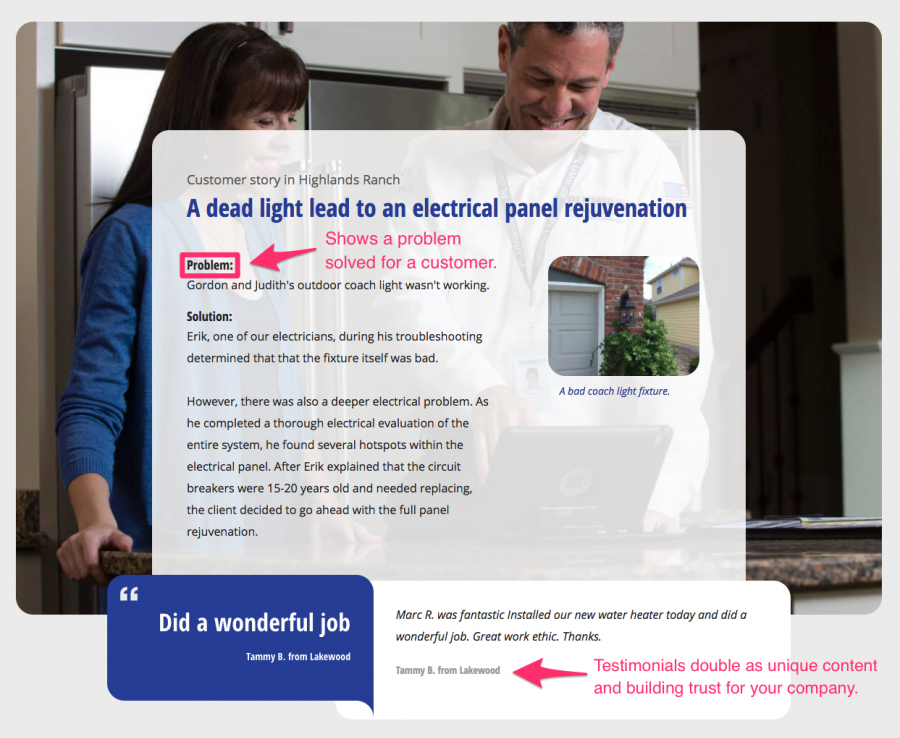
This case study format is easy to scale for all the cities/areas you serve. And the testimonials help build trust with your customers because you’re not making false claims—you’re serving real people.
Don’t forget to link all your city pages to a dedicated service area page so that Google can find all your pages. Here is Plumbline’s service area page::
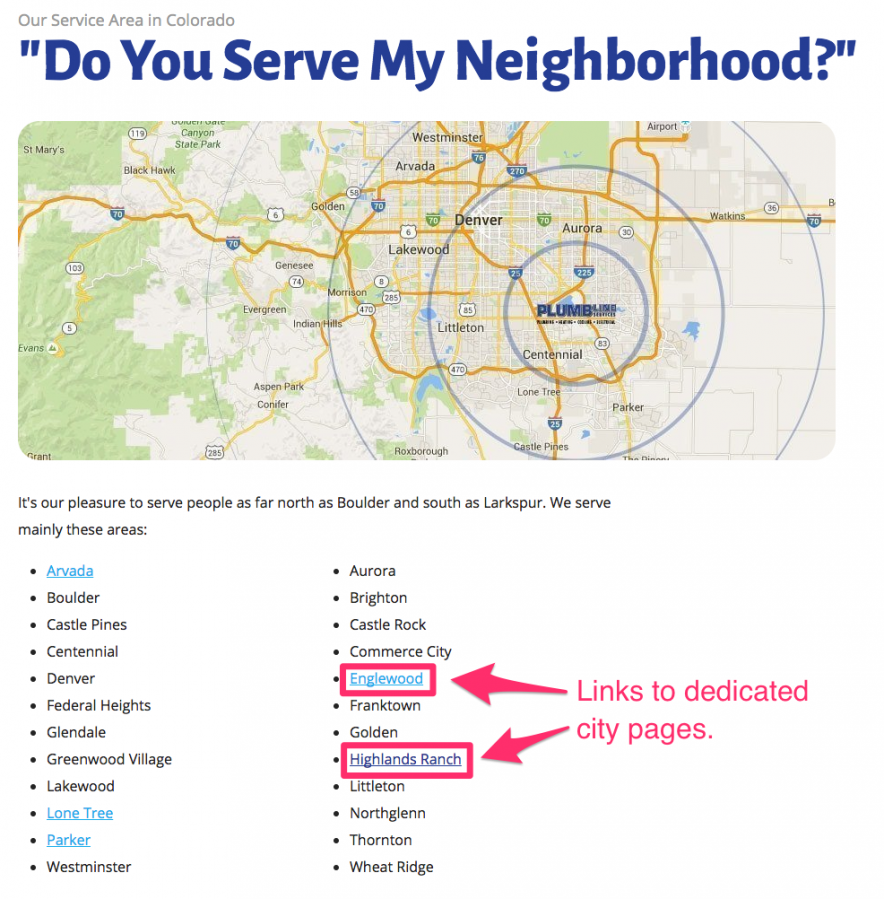
Problem: Inconsistent NAP information
When a user enters a search term, search engines “crawl” sites to gather information and give the user the best answers. If the search engine notices inconsistencies in your NAP information between sites (your website, Facebook, Yelp, etc.), it will hurt your local search and rank you lower.

See how there’s a slight difference in how this company lists its address? That could negatively impact local search ranking.
How to fix it: Make sure you’re using the exact same name, address (down to “Rd” v. “Road”) and phone number for your business across the board.
Problem: No service categories
Google lets you select service categories for your HVAC business, and these have a huge impact on your local SEO. In fact, Moz ranks “Incorrect Business Category” as the second most damaging factor for local SEO:
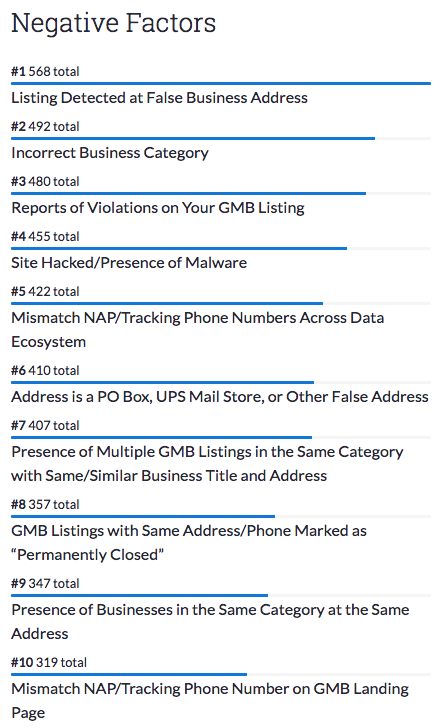
Source: 2017 Local Search Ranking Factors, Moz
How to fix it: Log in to Google My Business to add a primary and secondary business categories. You want to select categories that best describe your business. You can start by completing the statements “My business is…” or “My business does…” As an HVAC company, you might choose categories like “HVAC Contractor”, “Air Conditioning Repair”, “Electrician” and such.
Your primary category will show up on your business listing like this:
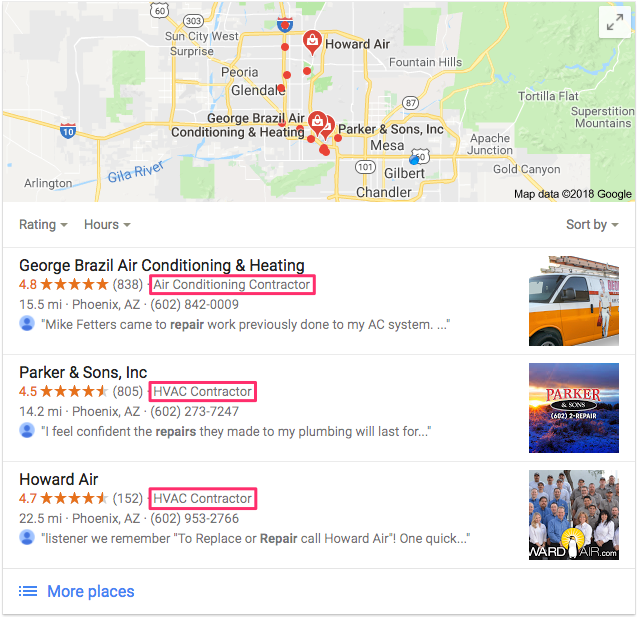
While your primary category is what appears on your Google My Business listing, you’ll still show up for secondary categories you select.
Problem: No photos on your listing
To improve your chances of appearing in local search and Google Maps results, add photos to your business listing. Adding photos helps optimize your listing and shows Google that your information is accurate and up-to-date.
Photos also show people that you’re a legitimate HVAC business. They differentiate you from your competitors and help people get to know you online, making them more likely to contact you.
Google recently added a video option, which could be a great way to supplement photos in showcasing your company, employees or customer testimonials.
How to fix it: Add and update photos regularly to show search engines that you’re active and boost your local SEO rankings.
Take a look at the pictures Parker & Sons display in their business listing:
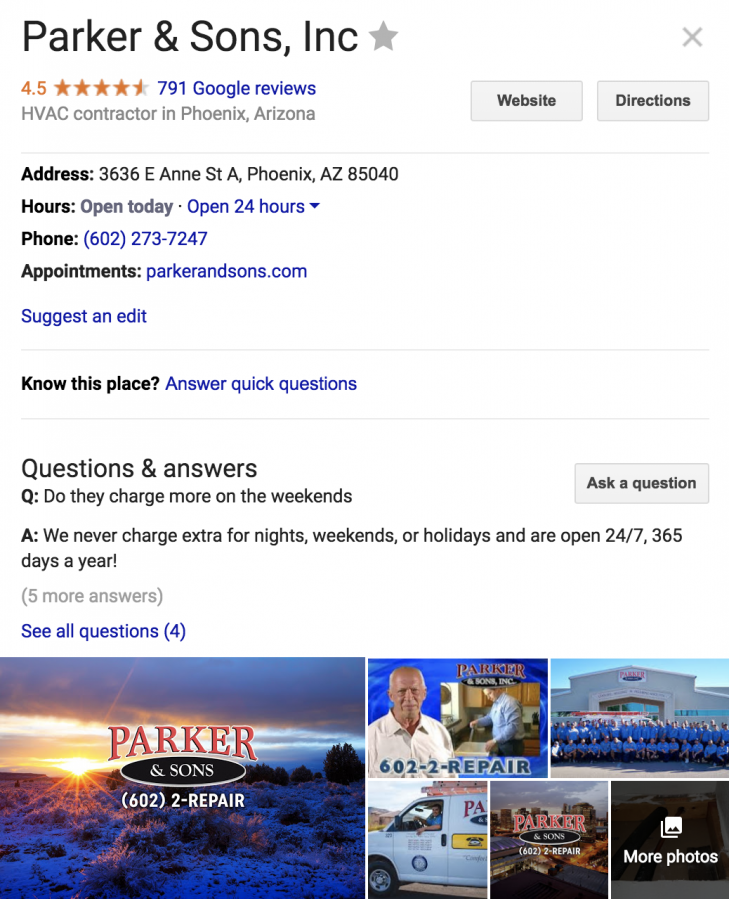
They do a great job of regularly adding photos that feature real people and employees, which gives a sense of what their company is like.
Problem: Few or low-rated reviews
Reviews are a becoming an increasingly important factor in local SEO. When ranking your business based on reviews, Google looks at:
- The content of your reviews
- How quickly you respond to reviews
- How many reviews you have
More importantly, reviews influence how much people trust your business. People are more likely to trust and contact your business if your listing has quality (think: honest and specific) reviews.
There’s no shame in asking for reviews—as long as you follow the rules. If you’re not sure how many reviews you should have, take a look at how many your competitors have. That’s a good place to start.
Like Google, people also look at the owner’s response to reviews. Unlike Google, people will judge your business based on how well you do.
How to fix it:Ask customers to leave honest reviews for your services. Many of our clients have customer service reps (CSRs) that contact their customers 24 hours after the service to ask them if they were satisfied with their service. If they are, the CSR asks the customer to leave a review and how to do so.
A good review section on a Google My Business listing looks like this:
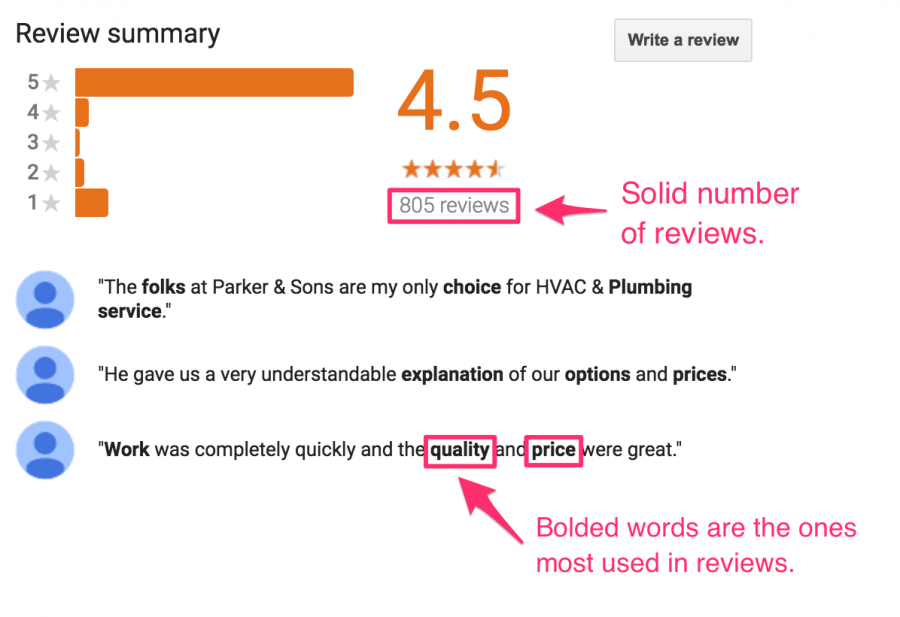
Also, don’t forget to respond to reviews, whether they’re positive or negative. Your response helps people decide whether or not they can trust your company.
Best practice is to respond within 24–48 hours. It shows Google that your business listing is active and shows people that you provide good customer service.
Here’s where your response shows up on a posted Google review:
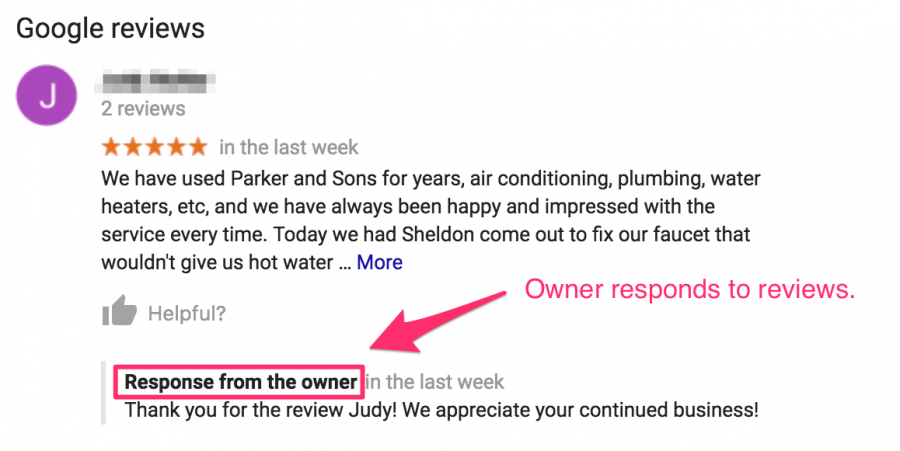
Need help with your local SEO?
We’ve specialized in HVAC marketing for more than 14 years. If you’re looking for help with local SEO, give us a call at (800) 339-7305 or drop us a line.